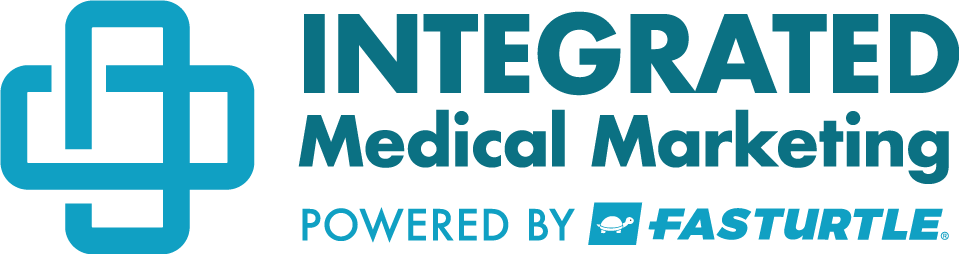Client Resources
Adding Fasturtle to Your WordPress Website
Manual Steps
Step 1.
Sign into your WordPress admin dashboard (YOURWEBSITE.COM/wp-admin).
Step 2.
In the left-hand menu, click on Users.
Step 3.
Click the Add New button at the top of the Users screen.
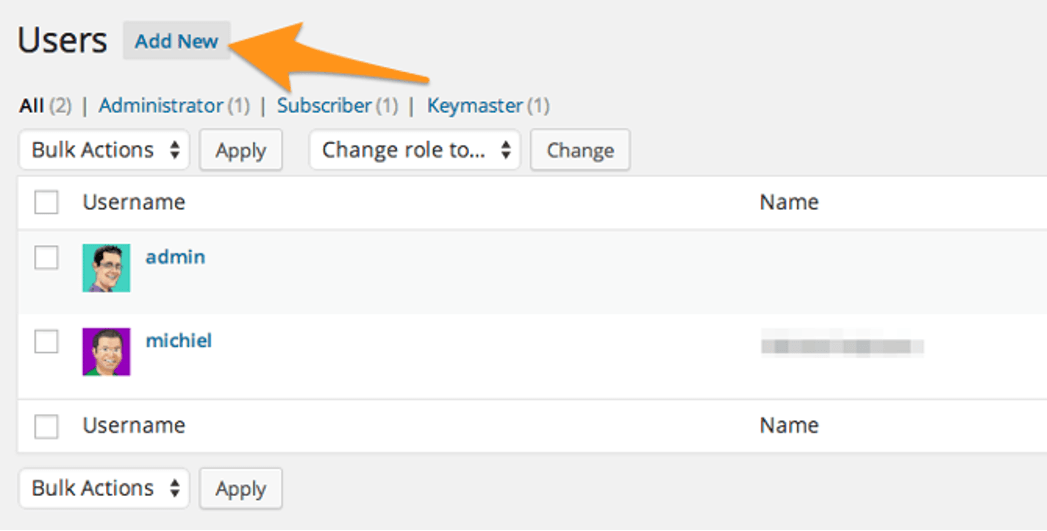
Step 4.
Fill out the new user form with the following details:
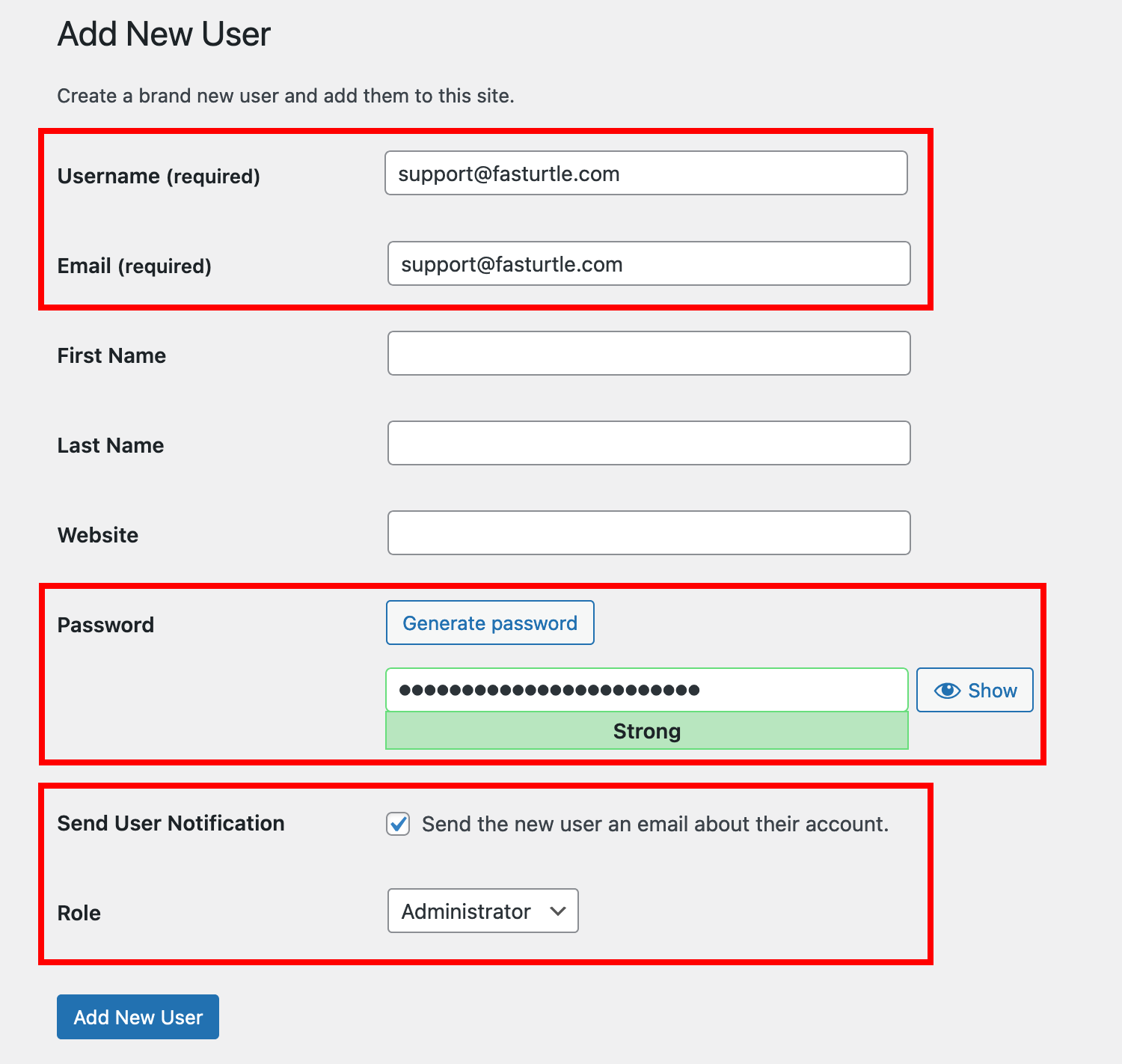
- Enter support@fasturtle.com as the Username for the new user.
- Enter support@fasturtle.com as the Email for the new user.
- Leave the First Name, Last Name and Website fields blank.
- Leave the auto-generated Password as-is.
- Check the option to “Send the new user an email about their account.”
- Select the role of Administrator.
Step 5.
Click the Add New User button.
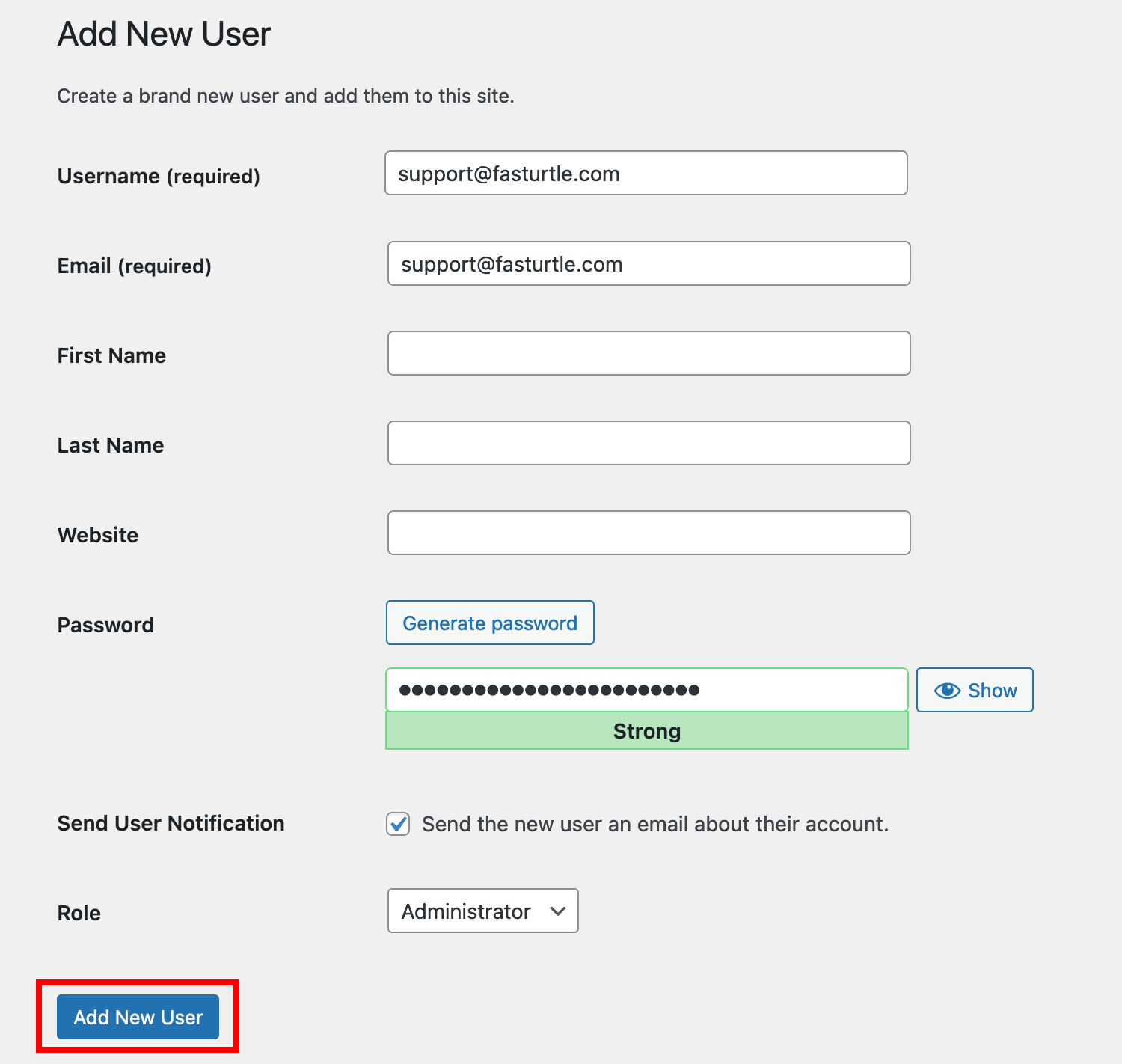
Step 6.
All set! Fasturtle now has admin access to your website.